As per the recent study, about 90% of purchases take place in physical stores, and around 81% of shoppers do online research before purchasing a product. Also, about 80% of an individual’s disposable income is spent within 20 miles of their home or office.
This makes it evident to rank your website high on local search. Isn’t it?
What is Local SEO?
SEO, being a wide term, has seen significant changes in 2020. Under SEO, there is general as well as Local SEO. General SEO is done for the website to rank high on Google search while there are searches from any place, any keyword (related to the firm), and from any device.
While Local SEO is marketing your business visibility on location-based searches. This technique helps businesses to promote their products and services to the local customers searching for it in that geographical area.
About 95% of smartphone users use their devices to perform a search for local businesses before visiting the physical store. Local SEO is the easiest way to drive visitors to your store.
Local SEO differs for different niches. People searching for nearby stores search differently for different niches. For example: while searching for supermarkets, they might search for “Groceries stores near me,” whereas while searching for lawyers, they might search for “Best Lawyers in my city”. This difference is just about the intent that the customers have while visiting the location.
Generally, the searches relating to Local SEO have a purchase intent. This means that when the searcher is looking for purchasing the product, he looks for such local queries. Hence, the conversion rate of such searches is higher compared to the general informational searches.
General SEO is different from Local SEO as general SEO involves a lot of focus on website and brand recognition whereas, Local SEO also needs GMB (Google My Business) optimization.
You must be curious to know how you can perform your website’s local SEO.
How To Do Local SEO?
Local SEO requires some effort from your side, for your website to rank on the first page of Google. Here I present to you the steps by which you can rank your website high on Google using Local SEO.
1. Set-up Local Google Listings
Local Google Listing is listing your business on Google My Business (GMB), i.e., Google Maps. To register on Google my Business, you need to:
Sign in > Add your Business Details (Name, Address, Contact Info, Category of your business, Working Hours, Photos and Videos, website URL) > Validate your Account by entering the pin sent to you via courier to the mentioned address > Insert introduction with specific keywords relating to your business.
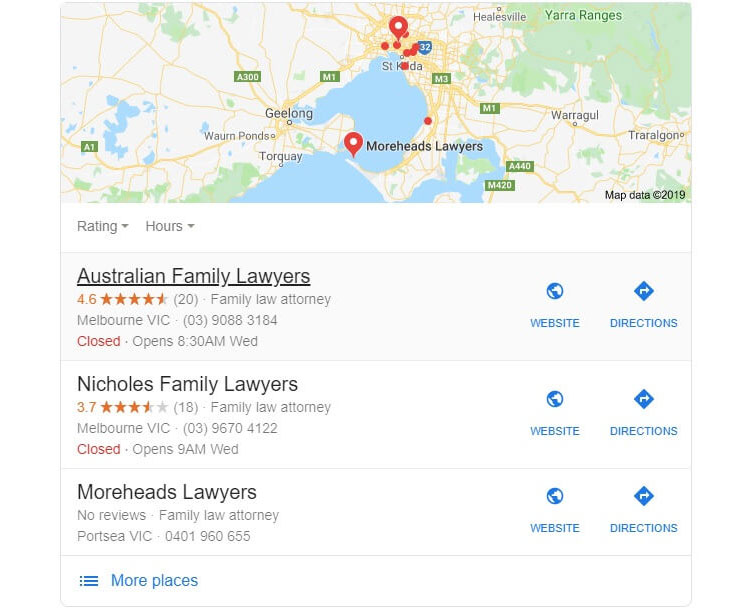
When a person searches for a Local Keyword, Google shows 3-pack Google Maps results as shown in the image above. According to a research, around 46% of people who searched for local results, clicked on these 3-pack results only and didn’t look for further Google Maps results.
Your GMB profile must be as up-to-date and accurate as possible. This increases its chance to appear in the local pack, makes it trustworthy, attractive, and appealing enough to get a click on it.
You can get a spot on 3-pack results by following the further steps.
2. Regular Client Reviews
Along with the information you insert, the Google Maps result also includes reviews, Q&A, and GMB attributes section, which is entirely written by consumers after experiencing the firm’s services. Google has designed its local algorithm to give an online experience that is just like the offline one. For Google, the most popular website ranks higher, and the less popular one ranks lower.
It checks the popularity of a website by the number of people recommending the site. So for getting more people discussing your site, you can start by asking your company’s loyal customers to review your website on Google Maps. Also, You can ask all your customers to include reviews about your company on Google Maps.
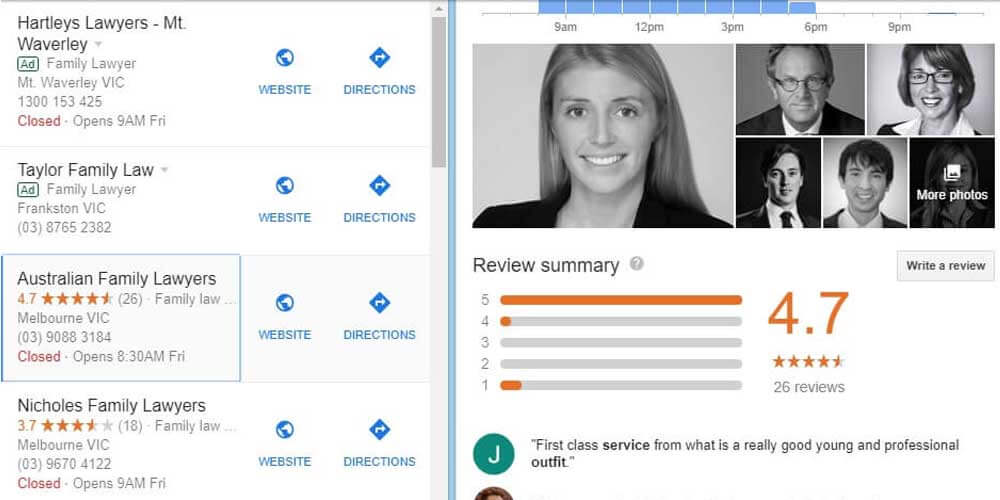
Google not only checks the number of reviews, but it also checks the kind of reviews people give. For example, when an educational institution’s review repeatedly mentions one of its courses to be the best, then Google ranks its website higher on Google Maps for that course. You can’t control customer reviews, but, you can prompt your customers in adding certain words on their reviews.
Google gives the star ratings on the reviews less importance as most of the reviews are rated from 3 stars and above, it can’t precisely rank the sites on that basis. Also, the reviewer to the site matters. There are Google Local Guides who are reviewers for several websites, so they carry a higher weight for their reviews as compared to a new reviewer.
3. Optimize your Content on Every Page
As per your business niche, you can also have separate pages for each of your services. This widens your individual page’s reach, and each service page can rank on search engines. Optimizing every page on the website means making the website visitor and search engine ready.
For this, you need to:
I. Build a proper Site Architecture
Site Architecture means arranging the functional and visual aspects of your website. This means creating a structure of the website and dividing the content in a hierarchy form. The structure of the website includes the page URL, Title, Meta Description, Heading tags, content, and the image Alt Text (descriptions). These things must be taken care of while structuring a website.
II. Keywords Distribution
Identify the target keywords for each page. When an individual searches a query on Google, he is likely to use general terms on the search. If the terms are similar to the keywords mentioned by you on your website, then it is very likely for him to visit your website when you are ranking on the Search Engines. Hence, you must use different kinds of keywords on your website.

Distribute these keywords in your content, headings, URL, meta description, everywhere. All Headings must be keywords; the distribution of keywords on content must be approximately 2-3% of the entire content, and meta description must include 2-3 keywords. You can also optimize your website’s images by adding keywords on the Alt Text.
Your title tags, headings, content, URL, and meta description should be unique, interesting, and informative. This improves the website’s rank on Google.
4. Make your Website Responsive & Secure
A responsive website is the one that fits well on all screens like computers, laptops, mobiles, and tablets. You can analyze your website’s responsiveness by just checking how it looks on mobile phones, and how it looks on the desktop when the screen size is changed. If it doesn’t fit on these devices, then you must change the theme of your website to the one which is responsive to all the screens.
For Local SEO, it is crucial to have a responsive website as this profoundly affects the user experience. If your site isn’t providing a good user experience, then it won’t rank on the 3-pack results of Google Maps.

Along with the website’s responsiveness, you must work on your website speed. The amount of time your website takes to load is the website’s speed. The website that takes longer to upload while searching for it again makes it less user-friendly. To avoid this, you can switch to SSD hosting, which increases your site’s speed.
Also, you must make your website safe and secure. For this, you can install SSL on your website. By this, you as well as your visitors are safe to search through your website.
5. Start with a Blog & Optimize it
Having a blog on your website is the best way to showcase your firm’s talent and expertise in the niche. This increases users’ experience and trust for the company’s products.
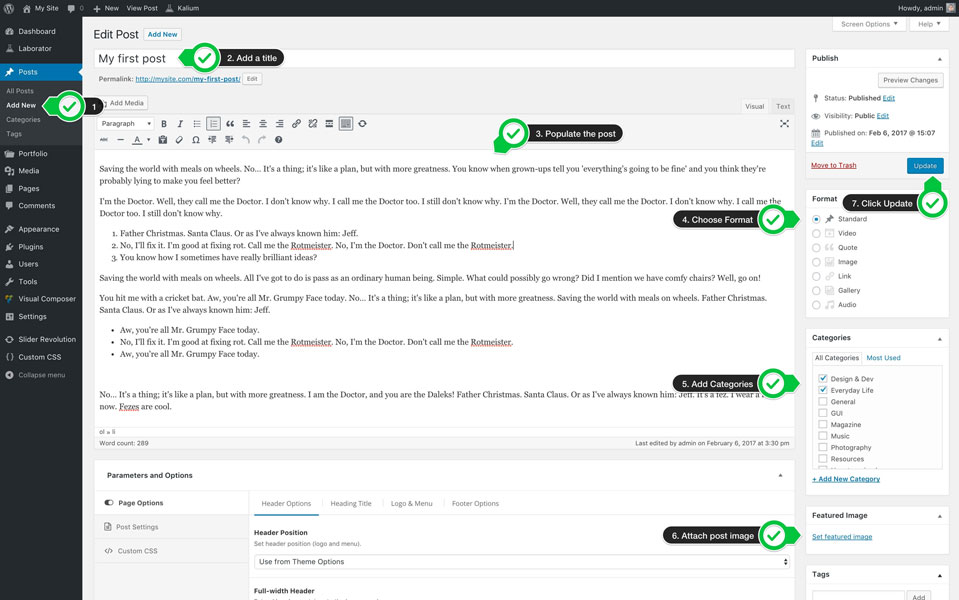
Therefore, a blog section on your website enhances its relevance on Local SEO. For selecting the content type that you want to have on your blog, you can check your competitors’ blog, or you can write one of the following types of content:
I. Buyers Guide to purchase your products:
Here, you can include contents like:
- “How to use your products.”
- “Difference between different products of yours.”
II. Best Practice Guides:
Here, you can include contents like:
- “Product Reviews”
- “Best List of Products”
III. Infographics and Case Studies:
Here, you can include content like:
- “Frequently Asked Questions on your Products”
- “Common Mistakes People Make with the Products”
You can optimize each of your blog articles with attention-grabbing headlines, keywords insertion on heading tags, title, URL, image alt text, and content, internally linking all your pages to each other with anchors, linking related content to external aggregators websites and having social media platforms links.
6. Start a Video Content
Google’s algorithms prioritize websites with video content. This is because video content increases the time that visitors spend on your website. Hence, it increases the website’s chances to come on the 3-pack results.
If you wish to be seen in the video, you can have the videos on you explaining the products on the whiteboard, product demonstrations video, interview-style video, or solving an FAQ video.
If you do not wish to be seen in the video, you can have videos with talking slides, before and after product usage examples, screen captures, or you can use cartoons in the video.
Screen Capture Videos Content can Include:
- “Ways to use your Products.”
- “Difference between previous versions and new versions of your Products.”
For these videos, you must use keywords in the heading tags and title tags. It is proven that such videos boost the website’s online visibility and increase the click-through rate.
7. Business Directory submissions
You can submit your company details like Company Name, Address, and Phone Number (NAP) along with your website URL on your Country’s Local Directories. If you do not appear in the places where people are searching for a business like yours then, your competitors might take over the customers you would have got.
The details you fill in these directories must be consistent on all the platforms. A mismatch in this data makes it difficult for Google to match your company’s data on different platforms. If there are any discrepancies, then Google avoids listing your website on the 3-pack results.
Here, the quality of local directories matters as compared to the quantity of directories as Google gives more scores to the website having directory links from authority sites (aggregators site) rather than any not so known websites.
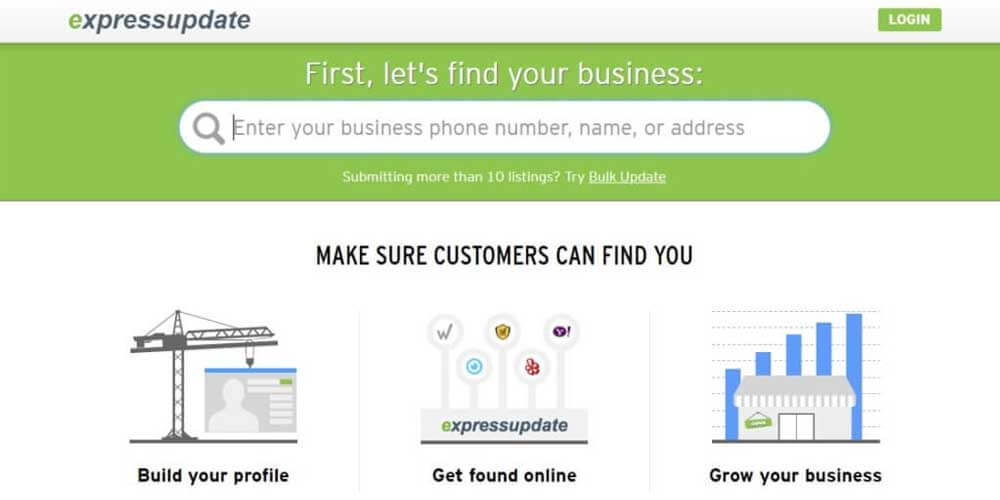
Some examples of local directories are:
For a firm in the USA, directories in which you can submit are Express Update, Localeze, Acxiom, Factual, City Search, and such website directories.
For a firm in the UK, you can submit your NAP on the directories like Local Data Company, Market Location, Thomson Local, Infoserve, and such directories.
You must be regular in adding your company details on these NAP websites like you can post them on an interval of a month or 2-3 weeks.
8. Industry Directories Submissions
A directory with industry specific websites are called industry directories. For example: An industry directory for an educational institute will have websites of educational institutes only. It will be further categorized in different divisions like law institutes, engineering institutes, etc.
Like Local Directories, industry-relevant directories positions the website as an authoritative one to rank higher on Google Local search. This gives Google an idea of the types of keywords that are relevant to your business.
As per your business, you must register on those industry-specific directories. For example, for educational institutes in the USA, you can register on Industry Directories like Great Schools, Zillow, College Atlas, College view, and many such directories.
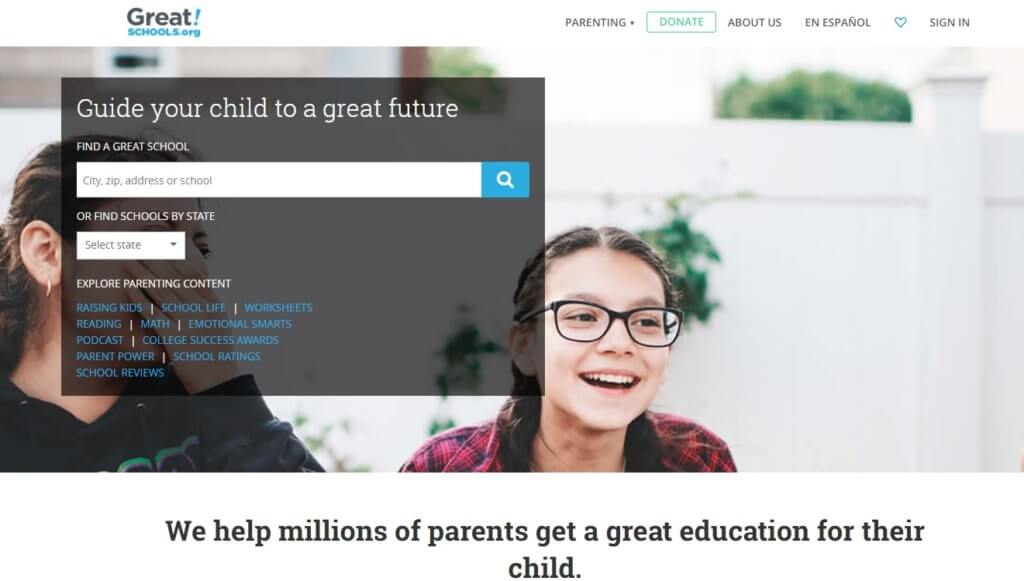
Like Local Directories, these websites too must have consistent content, and there must not be any mismatch in the content. Any discrepancies makes it difficult for Google to identify and rank your website higher on Google Local Search.
Also, you can find such industry-specific directory websites if you check competitors listings on different sites. You can win over your competitors rank by including the directories that they use along with the other directories you found.
9. External Website Linking
A website’s authority is determined by the quality of links directed towards it. Google only knows your firm based on the identity it carries online. When good websites on the internet are recommending your firm (in terms of a link on their website), then Google identifies your website to be good and can be recommended on different searches.
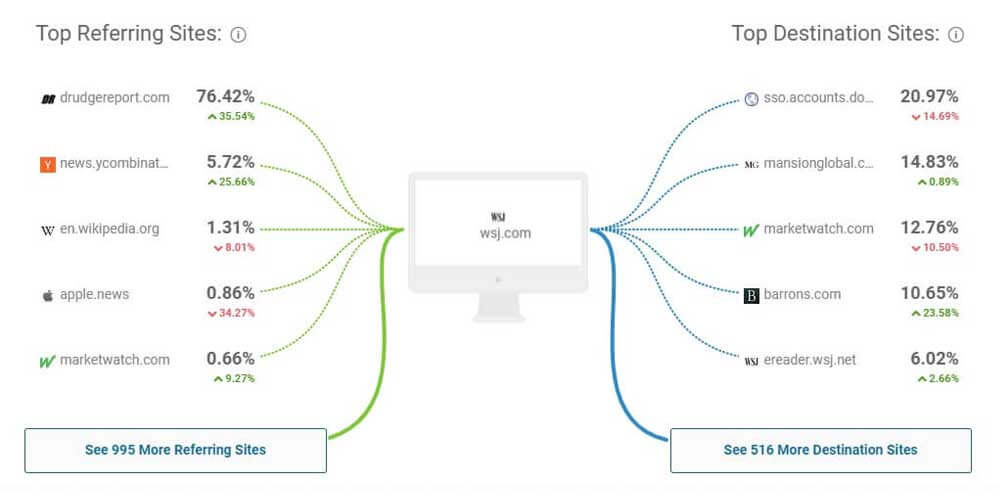
Google bots crawl through the contents on different websites, and while doing that, it clicks through the links one after the other. So, by this, your website content is also crawled by bots. Google also stores the pages that its bots have crawled. So, it remembers the contents that were linking to your website.
This increases your website’s credibility on Google. You can have links to your website from social media, paid directories, and other websites that have related content. For local SEO, get locally-relevant links from locally related sites. For this, you can be a part of the local groups with an online presence that would link to your website, local online news publications, local complementary businesses, and all such local websites.
10. Check your Website’s Optimization
Website Optimization means measuring the results for your efforts on Local SEO. You can do this using these Google tools:
Google Analytics:
Here, you can learn about the amount of traffic generated to your website from search engines, how much of your website’s content is optimized, and what goals are achieved by your website after revamping it for Local Search.
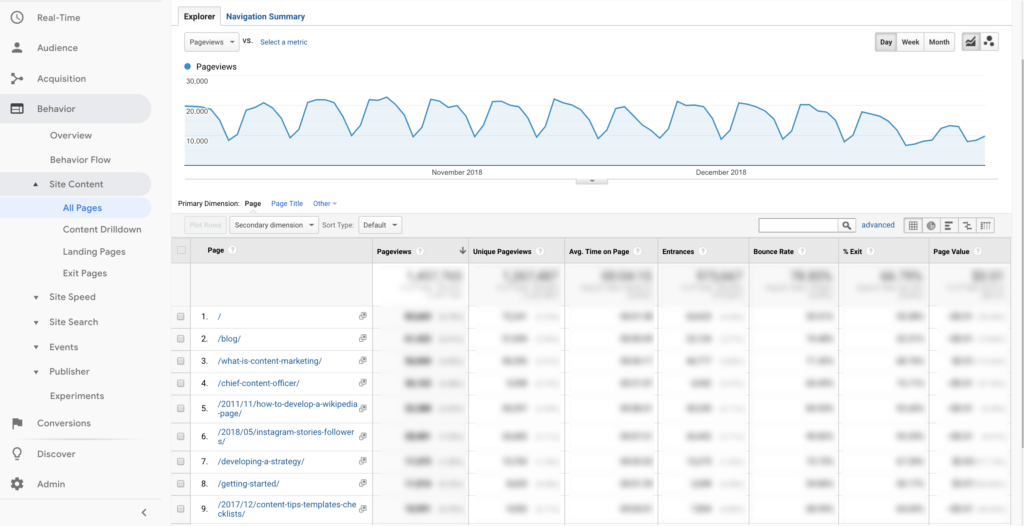
Google Console:
Here, you can learn about how well is your website’s content structured for local search, the improvements you can do on your HTML codes, your website’s load speed and responsiveness, external links towards your website, internal links on your website, check what all pages on your site are indexed or crawled, keywords used on different pages, about your roborts.txt file, and sitemap of your website.
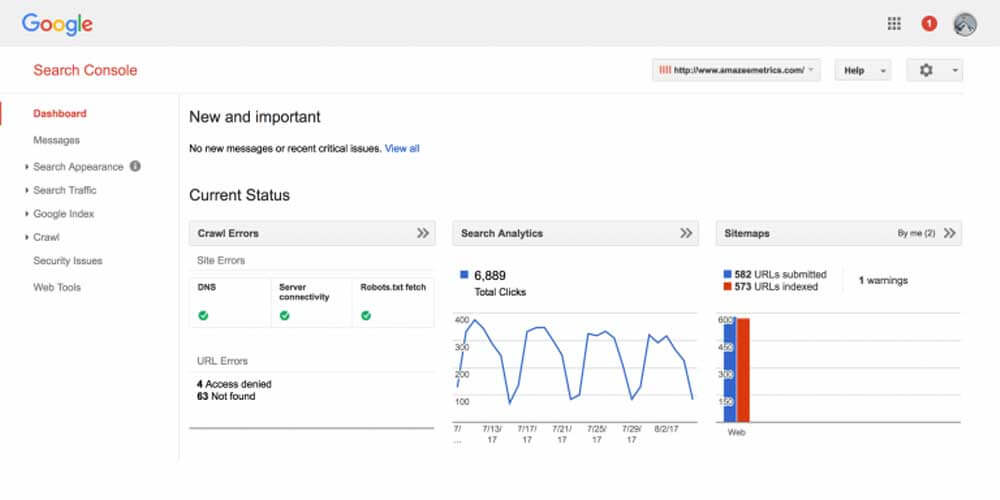
Roborts.txt file informs the search engines about the pages that it needs to crawl. In this file, you can also put the pages you do not want the bots to crawl.
A sitemap is the road map for crawlers as to how it must move around the site. It helps the search engines crawl and index your URLs efficiently.
Conclusion
While there is a possibility that you might get confused whether to go for SEO or SEM (Advertising on Search engines) for your firm. SEO is always better than going for SEM. Also, Local SEO helps your firm gain more visitors then General SEO. Just follow the above steps for Local SEO and get your firm rank high on search engines.







